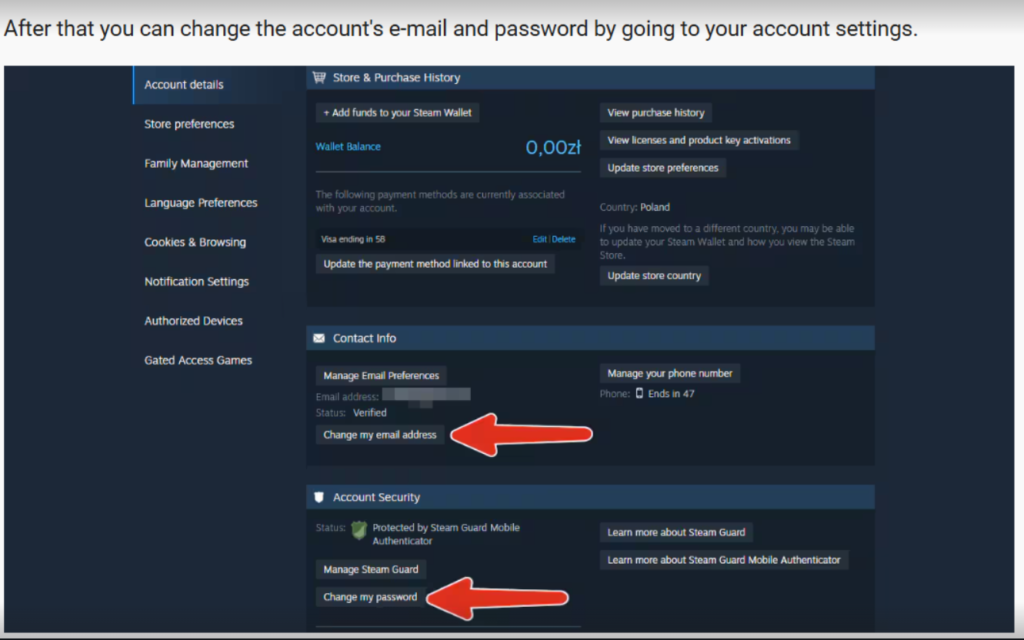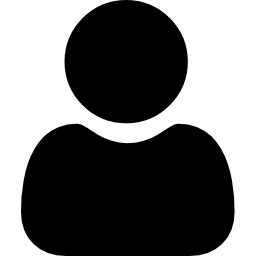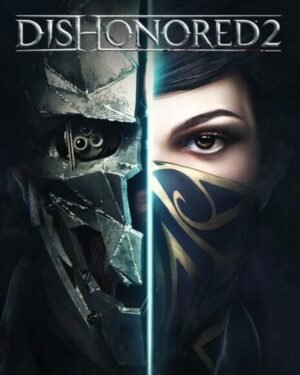How to Activate Your Steam Account
Follow these step-by-step instructions to activate your Steam account and start playing your game:
Step 1: Recieved your account details
After purchasing, check your email or order confirmation page for the login credential (username and password) of your pre-loaded Steam account.

Accessing and Updating Steam Game Account
- Logging into Steam: Go to the Steam website or open the Steam client.
- Use the provided Steam username and password to log in.
- If there are any issues during login, ask the customer to provide screenshots for troubleshooting.
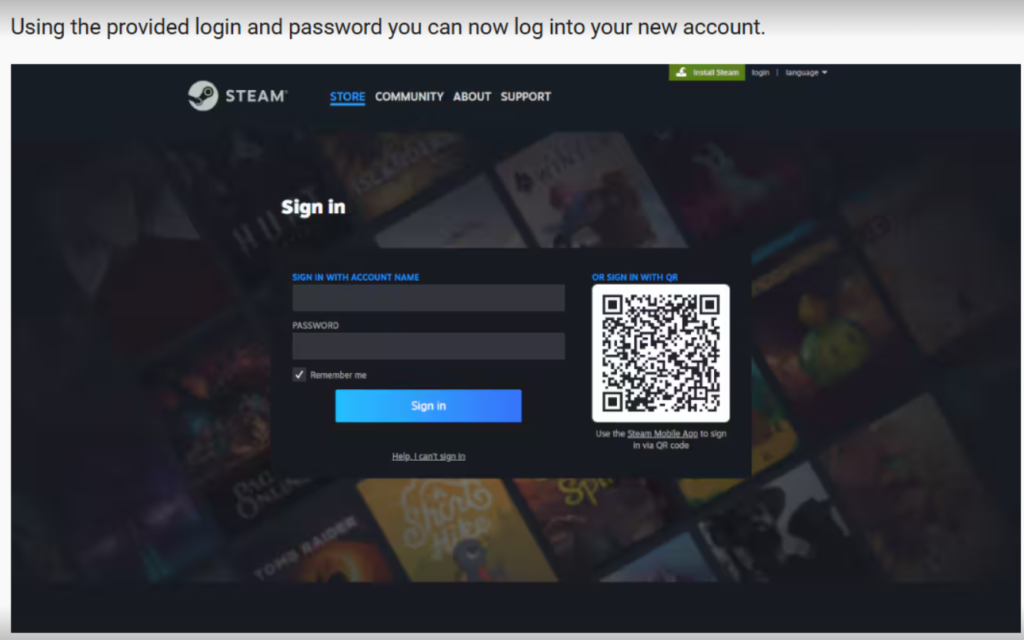
Changing Steam Username or Password
- After logging in, go to Account Details.
- To change the login credentials, Customers need to go to the email domain.
- Visit the email domain
- Log in using the linked email address and password.
- Retrieve the verification code received and use it for steam username/password update