
“Diablo IV (Steam Account)” has been added to your cart. Continue shopping

TOP XBOX GAMES
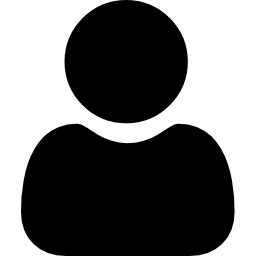
Lorem ipsum dolor sit amet consectetur adipiscing elit dolor
share –
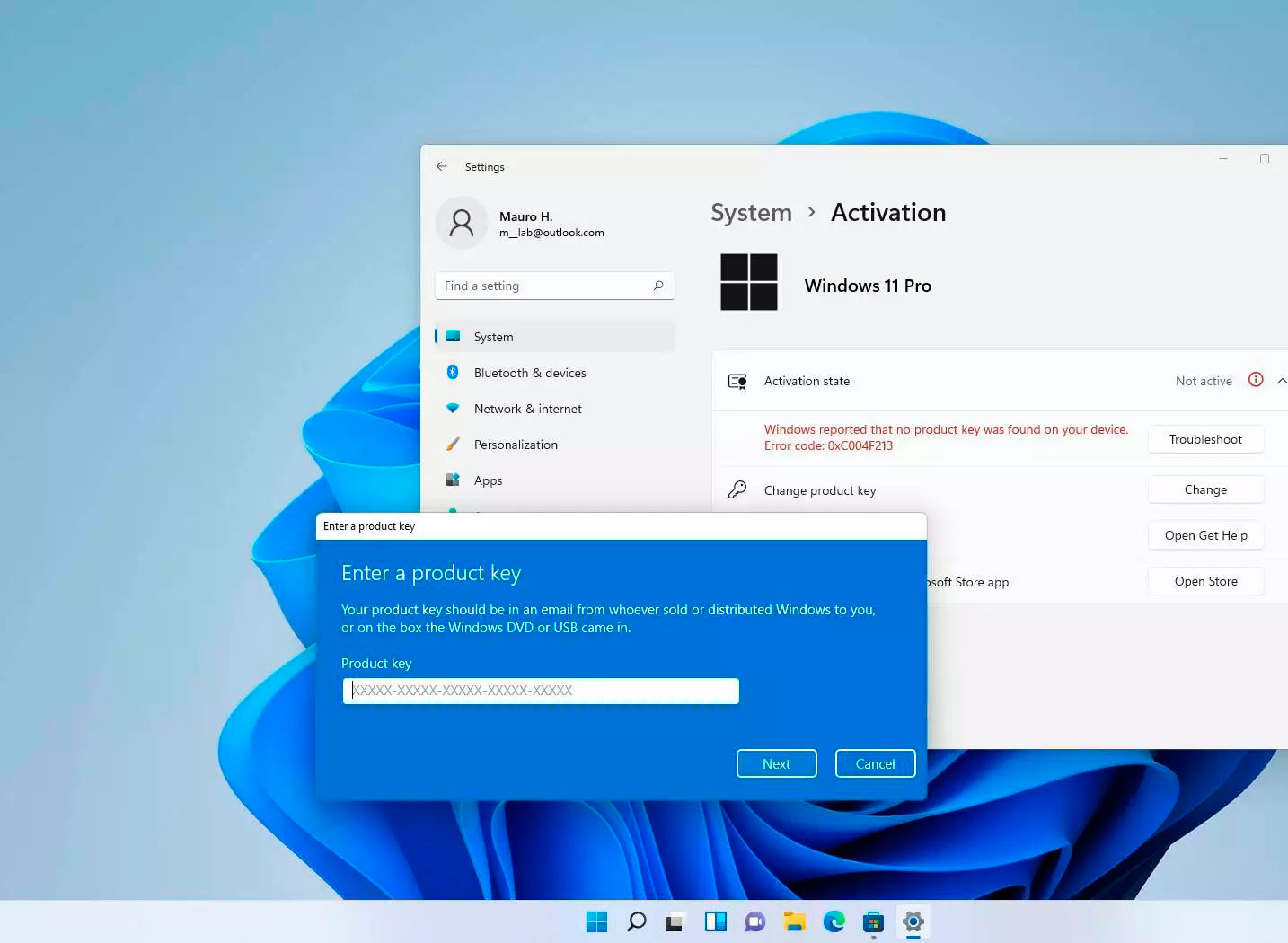
Windows activation is pivotal for validating and securing your operating system. Although online activation is typically the go-to method, there are occasions where offline activation becomes imperative. Whether due to heightened security measures or connectivity constraints, this manual elucidates the offline Windows activation process, facilitating a swift restoration of Windows functionality.
Understanding Offline Activation
Before embarking on the activation journey, it’s crucial to grasp the essence of offline activation. When attempting to activate Windows conventionally, encountering the “Windows can’t be activated right now” message is common. This hiccup arises because the activation mechanism seeks connection with Microsoft’s servers, an impossibility in offline settings. Offline activation emerges as the alternative avenue to validate Windows sans internet reliance.
Initiating the Activation Wizard
To commence the offline activation voyage, accessing the Windows Activation Wizard is the first step:
Phone Activation
Once within the Windows Activation Wizard interface, opting for phone activation becomes viable. This method enables activation sans internet connectivity. Upon selecting your country, the wizard unveils designated phone numbers alongside requisite numerical sequences for manual input.
Troubleshooting “Can’t Activate Windows by Phone” Error
Encountering the “Can’t activate Windows by phone” error is plausible, particularly with OEM Windows versions or Enterprise editions. This hurdle typically surfaces due to Windows’ incapacity to generate requisite phone activation numbers, especially if a product key wasn’t entered during installation. Resolving this entails altering the product key via the command slui.exe 3, facilitating entry of a valid product key.
Compatibility of the Activation Process
The delineated offline activation process applies seamlessly across various operating systems, including Windows 11, Windows 10, Windows 7, and Windows Server, spanning desktops, laptops, and servers alike.
Streamlining the Activation Process
Efficiency is paramount in navigating the offline activation terrain. Prior to initiation, ensuring accessibility to a smartphone capable of text reception expedites the process. Additionally, possessing the correct product key for your Windows version averts complications.
Step-by-Step Guide for Offline Activation
Now equipped with a comprehensive understanding and necessary prerequisites, executing offline activation follows a systematic approach:
Benefits of Offline Activation
Opting for offline activation yields myriad advantages, particularly in scenarios where internet connectivity is scarce. By eschewing internet reliance, system security is bolstered, making it ideal for secure environments where internet access is restricted.
Frequently Asked Questions
Conclusion
Offline activation emerges as a viable solution when internet connectivity proves elusive. By adhering to the outlined steps, Windows activation can be achieved seamlessly, ensuring uninterrupted system functionality. Whether navigating secure environments or grappling with connectivity issues, offline activation stands as a secure and dependable alternative. Prioritize readiness and methodical execution to unlock the full potential of your Windows operating system.
It is a long established fact that a reader will be distracted by the readable content of a page when looking at its layout. The point of using Lorem Ipsum is that it has a more-or-less normal distribution of letters, as opposed to using ‘Content here, content here’, making it look like readable English. Many desktop publishing packages and web page editors now use Lorem Ipsum as their default model text, and a search for ‘lorem ipsum’ will uncover many web sites still in their infancy. Various versions have evolved over the years, sometimes by accident, sometimes on purpose (injected humour and the like).
Contrary to popular belief, Lorem Ipsum is not simply random text. It has roots in a piece of classical Latin literature from 45 BC, making it over 2000 years old. Richard McClintock, a Latin professor at Hampden-Sydney College in Virginia, looked up one of the more obscure Latin words, consectetur, from a Lorem Ipsum passage, and going through the cites of the word in classical literature, discovered the undoubtable source. Lorem Ipsum comes from sections 1.10.32 and 1.10.33 of “de Finibus Bonorum et Malorum” (The Extremes of Good and Evil) by Cicero, written in 45 BC. This book is a treatise on the theory of ethics, very popular during the Renaissance. The first line of Lorem Ipsum, “Lorem ipsum dolor sit amet..”, comes from a line in section 1.10.32.
The standard chunk of Lorem Ipsum used since the 1500s is reproduced below for those interested. Sections 1.10.32 and 1.10.33 from “de Finibus Bonorum et Malorum” by Cicero are also reproduced in their exact original form, accompanied by English versions from the 1914 translation by H. Rackham.
share –
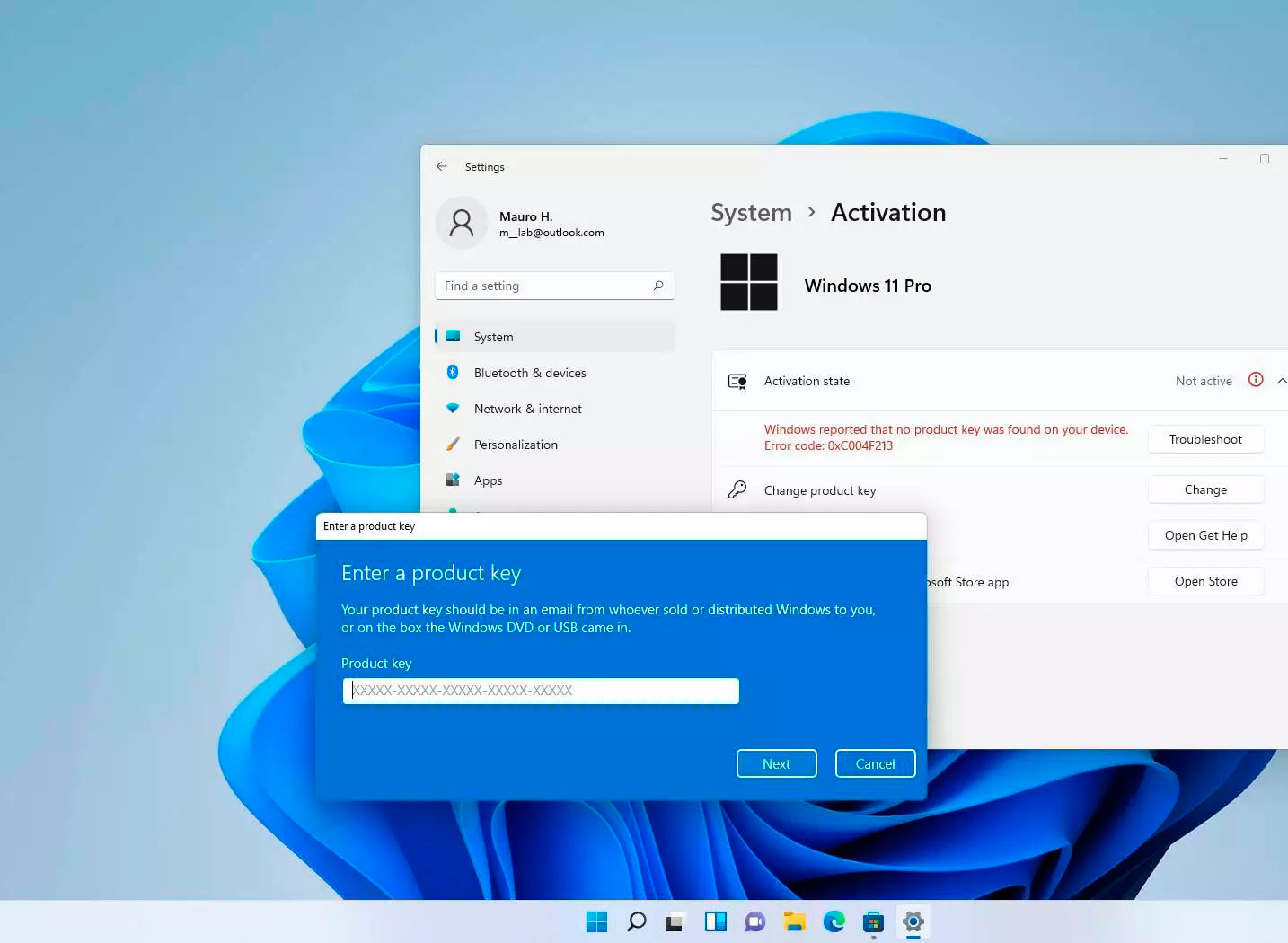
Copyright © 2025 Keyzing. All rights reserved.