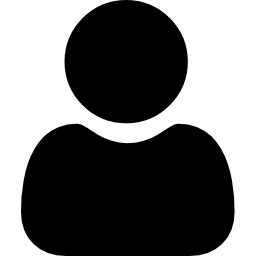Ultimate Guide to Upgrading and Converting Your Windows Server Installations
In the rapidly evolving world of technology, maintaining updated systems is vital for ensuring security, efficiency, and compatibility. Specifically, for businesses and IT professionals using Windows Server, comprehending the nuances of upgrading or converting your installations—whether to newer versions, different editions, or switching between licensing options—can be pivotal. This comprehensive guide explores the procedures for upgrading and converting Windows Server installations, aiding in your planning and implementation process. Especially relevant is the process for those wondering “HOW TO CONVERT WINDOWS SERVER 2019 EVALUATION TO STANDARD,” which we cover to assist in your upgrade journey.
Whether you’re dealing with an evaluation version, aiming for a newer version, or transitioning between retail and volume-licensed options, this article delivers essential insights and step-by-step directions to streamline your Windows Server deployment.
Before we delve into the complexities of Windows Server upgrades and conversions, if you’re also looking to install Windows 11 Home OEM, enrich your knowledge with our detailed guide on “How to Install Windows 11 Home OEM”, ideal for both beginners and professionals.
Understanding Windows Server Upgrade Fundamentals
Embarking on upgrading your Windows Server infrastructure demands meticulous planning and understanding. Before any upgrade, it’s vital to grasp key terms such as clean install, in-place upgrade, cluster OS rolling upgrade, and migration, which signify different approaches. Understanding these will help in choosing the most suitable upgrade path for your needs.
In-Place Upgrade Guidelines for Licensed Versions of Windows Server:
An in-place upgrade enables the transition from an older version to a more recent one while retaining settings, server roles, and data. However, this method follows specific guidelines:
- Upgrades from 32-bit to 64-bit architectures are unsupported, as all releases since Windows Server 2008 R2 are 64-bit only.
- Language changes during an upgrade are not supported; the new server’s language must match the old one.
- Active Directory domain controllers require special considerations and cannot be directly converted to retail versions.
- The server’s installation type, such as from Server Core to Server with Desktop Experience, cannot be switched during an upgrade.
Converting Windows Server: From Evaluation to Retail
Evaluation versions of Windows Server serve well for testing but converting them to a retail version is necessary for long-term deployment. Particularly, if you’re exploring “HOW TO CONVERT WINDOWS SERVER 2019 EVALUATION TO STANDARD,” you’ll find that the process, while specific, is straightforward with proper guidance. This section outlines the necessary steps to convert an evaluation version to a retail version, emphasizing the supported conversion paths.
Windows Server Licensing Options: A Closer Look
Switching between different licensing models requires a deep understanding of the differences between them. This part of the guide delves into transitioning between evaluation, retail, and volume-licensed models, ensuring compliance and optimal server performance.
Detailed Walkthroughs: Step-by-Step Upgrade and Conversion
Providing clear, step-by-step instructions for various upgrade and conversion scenarios is crucial. This segment ensures you have concise guidance for common processes encountered by Windows Server administrators, including detailed instructions for scenarios such as converting an evaluation version to a retail version.