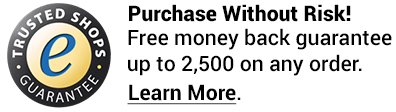EaseUS ToDo Backup Home (1 PC, Lifetime) – EaseUS Key – GLOBAL
$ 46.60 Original price was: $ 46.60.$ 30.06Current price is: $ 30.06.
- Instant Delivery : Receive in seconds
- Multilingual: All languages supported
- Free Support: Specialized help
- Secure Payments: SSL encrypted
- Transparent Pricing: VAT included, no other hidden fees
- Money-Back Guarantee: Buy with confidence
Description
EaseUS ToDo Backup Home (1 PC, Lifetime) – EaseUS Key – GLOBAL
Overview
Ensure the safety of your valuable data with EaseUS ToDo Backup Home, a powerful and user-friendly backup solution designed to protect a single PC for a lifetime. This comprehensive software provides reliable data protection through efficient backup and recovery options, allowing you to safeguard your files, system, and applications against accidental loss, hardware failure, or cyber threats. With EaseUS ToDo Backup Home, you can enjoy peace of mind knowing that your data is secure and easily recoverable whenever needed.
Key Features
Comprehensive Backup Options: EaseUS ToDo Backup Home offers flexible backup methods, including full, incremental, and differential backups. Users can choose to back up specific files and folders or entire systems, ensuring that critical data is always protected.
Lifetime License: This purchase provides a lifetime license for one PC, allowing users to enjoy unlimited backup and recovery capabilities without recurring subscription fees. This makes it an economical choice for long-term data protection.
Smart Backup Scheduler: The built-in backup scheduler enables users to automate their backup tasks at regular intervals, such as daily, weekly, or monthly. This ensures that your data is consistently backed up without the need for manual intervention.
System Clone and Migration: Easily clone your entire system or migrate to a new hard drive with EaseUS’s disk cloning feature. This makes upgrading your storage simple, without the hassle of reinstalling your operating system and applications.
Recovery Options: In the event of data loss, EaseUS ToDo Backup Home provides various recovery options, including full system recovery, file recovery, and partition recovery. Users can restore data to the original location or a new destination, ensuring flexibility in recovery scenarios.
User-Friendly Interface: The software is designed with an intuitive interface, making it easy for users of all skill levels to navigate and utilize its features. Step-by-step wizards guide you through backup and recovery processes, simplifying the experience.
Secure Backup Storage: Back up your data to multiple storage locations, including local drives, external hard drives, NAS devices, or cloud storage solutions. This ensures that your backups are safe and accessible, even in the event of hardware failure.
Data Encryption and Compression: EaseUS ToDo Backup Home includes encryption and compression features that enhance security and optimize storage space. Your backed-up data remains confidential, and compression reduces the amount of disk space required for backups.

Why Choose EaseUS ToDo Backup Home?
EaseUS ToDo Backup Home is designed for users who want reliable and straightforward backup solutions without the complexity often associated with backup software. With its robust features, you can protect your important files and ensure that your system is recoverable in emergencies. The lifetime license offers exceptional value, allowing you to maintain the security of your data for years without additional costs. Whether you're a home user or someone who manages sensitive data, this software is an essential tool for safeguarding your digital life.
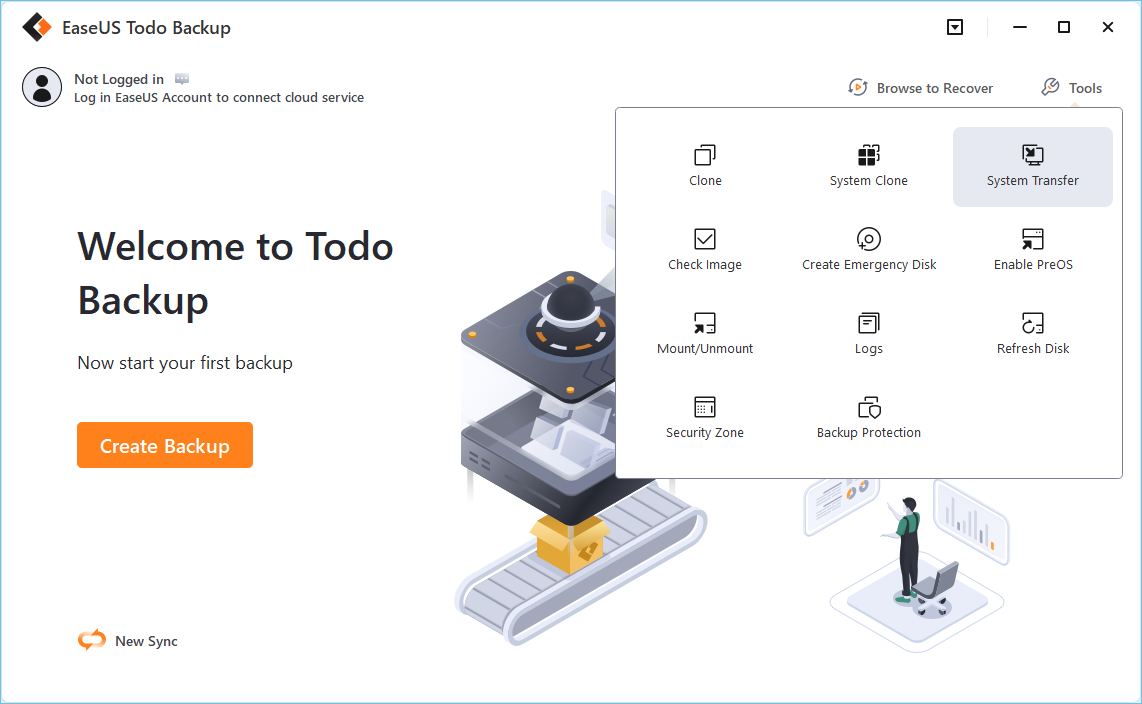
Get Started Today!
Don’t wait until it’s too late. Secure your data with EaseUS ToDo Backup Home today. With just a few clicks, you can set up your backup schedule and enjoy peace of mind knowing that your files and system are protected against unexpected data loss. Purchase your license now and take the first step towards a worry-free digital experience!
Why buy from Keyzing.com?
Ordering Microsoft SQL Server 2019 from Keyzing.com is the best choice: you’ll save money and time! And you’ll get immediately all you need via email as well as,
- Buyers Protection up to Euro 2500 / USD 2800
- Free lifetime customer Service
Keyzing is a trusted and established brand, registered in London, UK.
Over three years, we’ve served more than 50,000 customers with premium software at competitive prices.
You can rely on Keyzing for top business software, like Microsoft SQL Server 2019 Standard or 2 CORE, while staying within your budget and reducing downtime.
We provide invoice Invoice (if required by companies)
Our digital delivery system ensures your order is sent within seconds, eliminating the wait for a courier. Simply check your inbox, follow the instructions, and easily download, install, and activate your product.
Frequently Asked Questions (FAQs):
EaseUS ToDo Backup Home is a powerful backup software designed for home users to protect their data by creating full, incremental, and differential backups of files, folders, and entire systems. It also offers features like disk cloning, system migration, and disaster recovery.
Yes, you can set up automated backup schedules based on your preferences. You can choose to run backups daily, weekly, or monthly, ensuring that your data is always protected without manual intervention.
Absolutely! EaseUS ToDo Backup Home allows you to create a bootable USB drive for system recovery. In the event of a system crash, you can use this drive to restore your system and recover your data easily.
Yes, EaseUS ToDo Backup Home supports backing up to various storage locations, including local drives, external storage devices, and cloud storage options, providing flexible backup solutions.
Yes, EaseUS ToDo Backup Home is designed with a user-friendly interface, making it easy for users of all skill levels to navigate and execute backups without technical expertise.