Keyzing
TOP XBOX GAMES
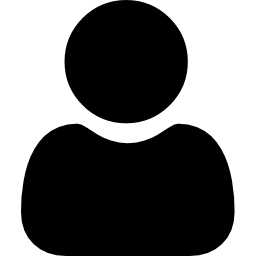
John Doe
Lorem ipsum dolor sit amet consectetur adipiscing elit dolor
Keyzing
TOP XBOX GAMES
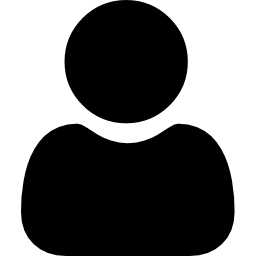
Lorem ipsum dolor sit amet consectetur adipiscing elit dolor
Excellent 4.8 out of 5  Trustpilot
Trustpilot
 Instant Delivery
Instant Delivery: Receive in seconds
 Multilingual
Multilingual: All languages supported
 Free Support
Free Support: Specialized help
 Secure Payments
Secure Payments: SSL encrypted
 Transparent Pricing
Transparent Pricing: VAT included, no other hidden fees
 Money-Back Guarantee
Money-Back Guarantee: Buy with confidence
 Instant Delivery
Instant DeliveryReceive in seconds
 Multilingual
MultilingualAll languages supported
 Free Support
Free SupportSpecialized help
 Secure Payments
Secure PaymentsSSL encrypted
 Transparent Pricing
Transparent PricingVAT included, no other hidden fees
 Money-Back Guarantee
Money-Back GuaranteeBuy with confidence
Overview: Microsoft Access 2016 is a robust database management system that offers tools for creating and managing databases efficiently. It’s designed for small to medium-sized businesses that need to manage, analyze, and report data easily. Access 2016 integrates with other Microsoft Office applications, making it easier to manage data across your organization.
Key Features:
System Requirements:
Why Buy from Keyzing.com?
Microsoft Access 2016 is used for creating and managing databases. It allows users to store, retrieve, and analyze data, as well as generate reports and forms for business use.
Yes, you can easily import data from Excel into Access 2016. The Import Wizard guides you through the process of selecting the data and mapping fields to your Access database.
Access 2016 can open databases created in earlier versions, such as Access 2010 or Access 2013. However, if you save a database in the 2016 format, it may not be fully compatible with older versions.
Access 2016 integrates seamlessly with Excel, Outlook, Word, and SharePoint. You can import and export data, create mail merges, and build web apps that are accessible via SharePoint.
Yes, Access 2016 allows you to create web apps that are hosted on SharePoint. These web apps can be accessed from any device with a web browser, making them ideal for remote data entry and management.
- Jonathan Peterson
"Purchasing Microsoft Access 2016 from Keyzing was one of the best decisions I've made for my business. The site is easy to navigate, and I appreciated the detailed product descriptions that helped me make an informed choice. After the quick digital delivery, I was able to install and activate Access 2016 with no issues. The software itself is incredibly versatile, allowing me to create custom forms and reports that streamline our operations. I also appreciate the free lifetime customer service that Keyzing offers—it's reassuring to know I have support whenever | need it. I highly recommend Keyzing to anyone in need of reliable business software."
- Richard
"I recently purchased Microsoft Access 2016 from Keyzing, and I couldn't be happier with my experience. The process was seamless— my software was delivered instantly to my inbox, and I was able to get started right away. As someone who manages a small business, Access 2016 has been a game-changer for organizing and analyzing our data. The integration with other Microsoft Office apps is fantastic, making it easy to import data from Excel and generate detailed reports. I highly recommend Keyzing for their excellent service and unbeatable prices."
$ 32.23 Original price was: $ 32.23.$ 20.79Current price is: $ 20.79.
$ 727.99 Original price was: $ 727.99.$ 259.89Current price is: $ 259.89.
$ 1,602.63 Original price was: $ 1,602.63.$ 155.99Current price is: $ 155.99.
$ 821.59 Original price was: $ 821.59.$ 36.39Current price is: $ 36.39.
$ 32.23 Original price was: $ 32.23.$ 20.79Current price is: $ 20.79.
Copyright © 2025 Keyzing. All rights reserved.
Reviews
There are no reviews yet