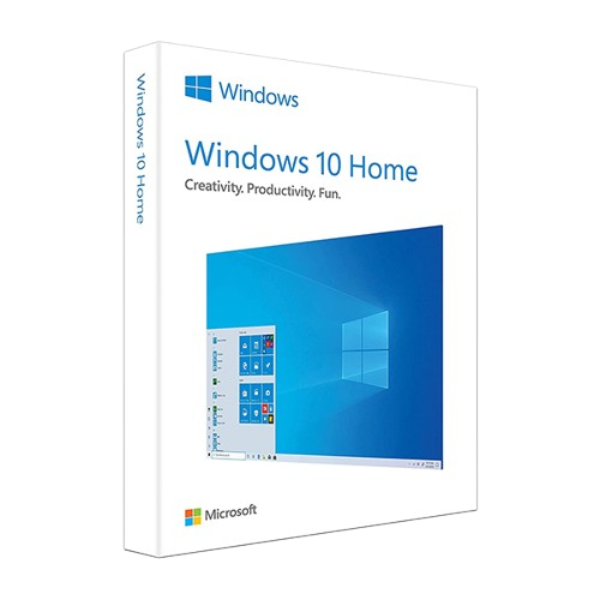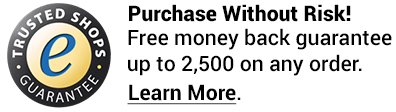Microsoft Windows 10 Home – Microsoft Key – SPAIN
€ 13.45
- Instant Delivery : Receive in seconds
- Multilingual: All languages supported
- Free Support: Specialized help
- Secure Payments: SSL encrypted
- Transparent Pricing: VAT included, no other hidden fees
- Money-Back Guarantee: Buy with confidence
Description
Microsoft Windows 10 Home – Microsoft Key – SPAIN
Overview
Experience the power and efficiency of Microsoft Windows 10 Home, the operating system designed for everyday users who want a seamless and user-friendly experience. With its intuitive interface and robust features, Windows 10 Home offers everything you need to stay productive, connected, and entertained. Whether you’re a student, a professional, or a casual user, this operating system provides the tools you need to enhance your computing experience.
Key Features
Familiar Start Menu:
The redesigned Start Menu combines the classic layout with modern live tiles, allowing you to easily access your favorite applications, settings, and files. Customization options enable you to pin the apps you use most, making your workflow more efficient and personalized.Cortana Integration:
Cortana is your personal digital assistant, capable of understanding natural language commands. She can help you search the web, set reminders, manage your calendar, and control smart home devices. Cortana’s intuitive features enhance productivity by allowing hands-free task management.Microsoft Edge Browser:
Enjoy a faster and more secure browsing experience with Microsoft Edge. It features built-in privacy tools, an immersive reading mode, and robust security features that protect you from online threats. With the addition of collections, you can easily organize and save content from the web for later reference.Windows Ink:
Windows Ink provides a natural way to interact with your device using a digital pen. Whether you’re drawing, writing notes, or annotating documents, Windows Ink turns your thoughts into action. Features like Sketchpad and Screen Sketch allow for quick note-taking and creative expression.Game Mode:
Enhance your gaming experience with Game Mode, which optimizes system resources for a smoother gameplay experience. Game Mode allocates more CPU and GPU power to your games, reduces background processes, and ensures you enjoy the best performance during critical moments in your games.Regular Updates and Security:
Windows 10 Home ensures your device is always up to date with automatic updates that enhance functionality and security. Built-in Windows Defender Antivirus and Windows Firewall provide real-time protection against malware, viruses, and other online threats, keeping your data safe.Universal Apps and Compatibility:
Access a vast library of Universal Windows Platform (UWP) apps from the Microsoft Store, designed to run seamlessly across all Windows devices. Windows 10 Home is compatible with a wide range of software, making it easy to find applications that suit your personal or professional needs.Virtual Desktops:
Organize your workspace with virtual desktops, allowing you to create separate desktops for different tasks. This feature helps reduce clutter and enhances focus, making multitasking more manageable and efficient.

Why Choose Windows 10 Home?
Windows 10 Home is perfect for users seeking an operating system that combines functionality, security, and ease of use. Its compatibility with a wide range of applications, support for touch and pen input, and built-in security features make it an excellent choice for anyone looking to maximize productivity. With Windows 10 Home, you’ll enjoy a responsive and engaging computing experience that adapts to your needs.

Get Started Today
Transform your computing experience with Microsoft Windows 10 Home. Whether you’re working from home, studying, or enjoying your favorite entertainment, this operating system provides a reliable and efficient platform. Don’t miss out—purchase your Microsoft Key today and unlock the full potential of your device!
Why buy from Keyzing.com?
Ordering Microsoft SQL Server 2019 from Keyzing.com is the best choice: you’ll save money and time! And you’ll get immediately all you need via email as well as,
- Buyers Protection up to Euro 2500 / USD 2800
- Free lifetime customer Service
Keyzing is a trusted and established brand, registered in London, UK.
Over three years, we’ve served more than 50,000 customers with premium software at competitive prices.
You can rely on Keyzing for top business software, like Microsoft SQL Server 2019 Standard or 2 CORE, while staying within your budget and reducing downtime.
We provide invoice Invoice (if required by companies)
Our digital delivery system ensures your order is sent within seconds, eliminating the wait for a courier. Simply check your inbox, follow the instructions, and easily download, install, and activate your product.
Frequently Asked Questions (FAQs):
Microsoft Windows 10 Home is a personal computer operating system designed for home users. It provides a user-friendly interface, robust security features, and a suite of applications that cater to both casual and professional needs.
Windows 10 Home is compatible with a wide range of applications, including popular productivity tools like Microsoft Office, as well as games and various third-party software. Always check specific software requirements to ensure compatibility.
Yes, you can upgrade from Windows 7 or 8 to Windows 10 Home. However, it’s important to back up your data and check your system specifications to ensure compatibility before upgrading
While you can set up Windows 10 Home without a Microsoft account, creating one allows you to access additional features such as syncing settings, accessing the Microsoft Store, and using Cortana. A Microsoft account is recommended for a more integrated experience.
Windows 10 Home receives regular updates, including feature enhancements, security patches, and performance improvements. These updates are typically delivered automatically, ensuring your system remains secure and up-to-date.
Yes, Windows 10 Home is suitable for gaming. It includes features like Game Mode, which optimizes system resources for a smoother gaming experience. You can also access a vast library of games from the Microsoft Store and other platforms.