Keyzing
TOP XBOX GAMES
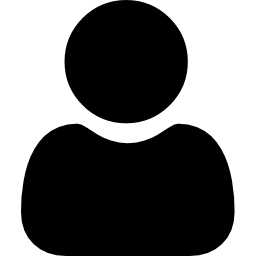
John Doe
Lorem ipsum dolor sit amet consectetur adipiscing elit dolor
Keyzing
TOP XBOX GAMES
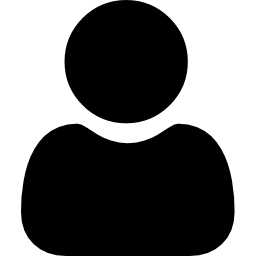
Lorem ipsum dolor sit amet consectetur adipiscing elit dolor
Excellent 4.8 out of 5  Trustpilot
Trustpilot
 Instant Delivery
Instant Delivery: Receive in seconds
 Multilingual
Multilingual: All languages supported
 Free Support
Free Support: Specialized help
 Secure Payments
Secure Payments: SSL encrypted
 Transparent Pricing
Transparent Pricing: VAT included, no other hidden fees
 Money-Back Guarantee
Money-Back Guarantee: Buy with confidence
 Instant Delivery
Instant DeliveryReceive in seconds
 Multilingual
MultilingualAll languages supported
 Free Support
Free SupportSpecialized help
 Secure Payments
Secure PaymentsSSL encrypted
 Transparent Pricing
Transparent PricingVAT included, no other hidden fees
 Money-Back Guarantee
Money-Back GuaranteeBuy with confidence
Overview: Microsoft Project Professional 2016 is a powerful project management tool designed to help you efficiently plan, manage, and collaborate on projects. Whether you are working individually or as part of a team, Project Professional 2016 provides all the tools you need to keep your projects on track. With enhanced features and improved user interface, this version offers a seamless experience in managing tasks, resources, and timelines.
Key Features:
System Requirements:
Why Choose Project Professional 2016 from Keyzing.com?
Project Professional 2016 includes advanced tools for scheduling, resource management, and collaboration, along with better integration with other Microsoft tools like Office 365, compared to its predecessors.
Yes, Project Professional 2016 is fully compatible with Windows 10, as well as Windows 7, 8, and 8.1.
Absolutely! Project Professional 2016 seamlessly integrates with other Microsoft Office applications like Excel, Word, PowerPoint, and SharePoint.
Yes, Project Professional 2016 supports co-authoring, allowing multiple users to collaborate on the same project in real-time.
Upon purchase, you will receive an email with a download link and activation key. Follow the instructions to download, install, and activate your product.
We offer free lifetime customer service to help you with installation, activation, and any other questions you may have.
- Michael Johnson
"Microsoft Project Professional 2016 has greatly enhanced our ability to manage large-scale construction projects. The automated scheduling and task management features have been invaluable in keeping our projects on track and within budget. The interface is clean and easy to navigate, which is important when you're managing multiple projects at once. The integration with other Microsoft tools, especially Excel and PowerPoint, has streamlined our reporting process. I also appreciate the immediate digital delivery from Keyzing —no waiting around for a physical product, which was a huge time saver. I would definitely recommend this to other professionals in the industry."
- Sarah Lopez
"We recently upgraded to Microsoft Project Professional 2016, and the difference has been remarkable. The built-in reporting tools have made it easier to track our project progress and resource allocation. I particularly enjoy the ability to integrate with SharePoint, which has improved our document sharing and collaboration processes. The learning curve was minimal thanks to the intuitive interface, and the support from Keyzing made the installation and activation process a breeze. This software has definitely improved our efficiency and project outcomes."
$ 32.23 Original price was: $ 32.23.$ 20.79Current price is: $ 20.79.
$ 727.99 Original price was: $ 727.99.$ 259.89Current price is: $ 259.89.
$ 1,602.63 Original price was: $ 1,602.63.$ 155.99Current price is: $ 155.99.
$ 51.99 Original price was: $ 51.99.$ 31.19Current price is: $ 31.19.
$ 821.59 Original price was: $ 821.59.$ 36.39Current price is: $ 36.39.
Copyright © 2025 Keyzing. All rights reserved.
Reviews
There are no reviews yet