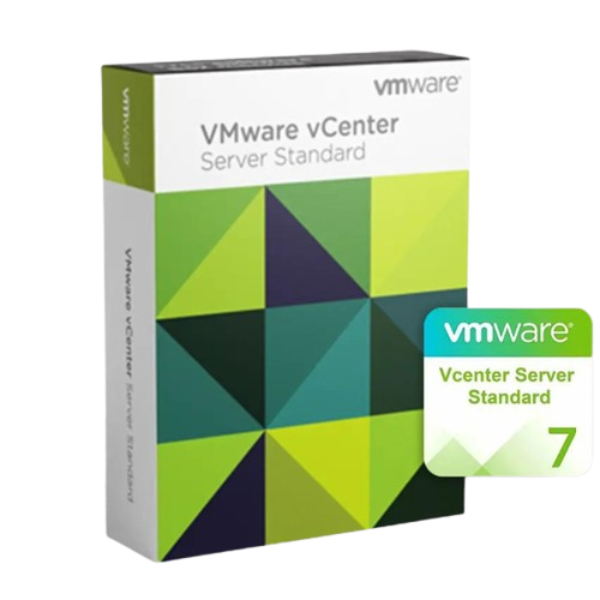VMware vCenter Server 7 Standard (10 Devices, Lifetime) – Broadcom Key – GLOBAL
€ 5.36 Original price was: € 5.36.€ 3.46Current price is: € 3.46.
- Instant Delivery : Receive in seconds
- Multilingual: All languages supported
- Free Support: Specialized help
- Secure Payments: SSL encrypted
- Transparent Pricing: VAT included, no other hidden fees
- Money-Back Guarantee: Buy with confidence
Description
VMware vCenter Server 7 Standard (10 Devices, Lifetime) – Broadcom Key – GLOBAL
Overview:
VMware vCenter Server 7 Standard is the essential management platform for building and operating your VMware infrastructure with a single license for up to 10 devices. Designed for large-scale environments, this enterprise-grade solution provides comprehensive tools to manage, monitor, and automate virtual infrastructures, enhancing performance, scalability, and operational efficiency. With lifetime access, this product is perfect for businesses seeking long-term, reliable virtual management.
Key Features:
Centralized Management for Large Infrastructures
vCenter Server 7 Standard enables centralized management of up to 10 devices, allowing administrators to control, automate, and optimize all virtual environments through a single interface. Streamline operations with powerful visibility and resource allocation tools.Advanced Resource Allocation and Performance Monitoring
Gain real-time insights into resource usage and system performance, ensuring efficient utilization of virtual machines. Optimize workloads with intelligent resource allocation, keeping your infrastructure at peak performance while reducing downtime.Scalability for Growing Enterprises
Whether you’re managing a growing business or planning for future expansion, vCenter Server 7 Standard offers scalability to seamlessly support additional devices and workloads without compromising on speed or efficiency.High Availability and Disaster Recovery
Ensure business continuity with built-in high availability features. Protect your data and workloads with automated backups, disaster recovery solutions, and failover capabilities to minimize disruptions in the event of a system failure.Enhanced Security and Role-Based Access Control
Safeguard your virtual infrastructure with multi-layered security. vCenter Server 7 Standard provides robust encryption for data, secure authentication protocols, and role-based access control, allowing you to define permissions and access levels for different users.Automated IT Processes and Workflows
Automate routine IT tasks such as patch management, updates, and VM deployments, freeing up valuable time for your IT team. Set custom alerts and policies for efficient workload management and security monitoring.
How to Activate:
- Purchase and download the VMware vCenter Server 7 Standard software.
- Install the software on your server and follow the on-screen instructions.
- Enter the provided Broadcom key during the activation process.
- Begin managing and optimizing your VMware infrastructure right away.

Why Choose VMware vCenter Server 7 Standard?
VMware vCenter Server 7 Standard is built for businesses that require enterprise-level virtualization management without the hassle of frequent renewals. It’s the best choice for companies looking for a scalable, reliable, and secure solution to manage their virtual environments. With advanced features such as automated IT processes, disaster recovery, and centralized control, VMware vCenter Server 7 Standard is designed to meet the needs of modern businesses.

Get Started Today:
Upgrade your virtual infrastructure with VMware vCenter Server 7 Standard and gain full control over your devices. Enjoy long-term benefits, increase operational efficiency, and ensure your business is always running smoothly.
Why buy from Keyzing.com?
Ordering Microsoft SQL Server 2019 from Keyzing.com is the best choice: you’ll save money and time! And you’ll get immediately all you need via email as well as,
- Buyers Protection up to Euro 2500 / USD 2800
- Free lifetime customer Service
Keyzing is a trusted and established brand, registered in London, UK.
Over three years, we’ve served more than 50,000 customers with premium software at competitive prices.
You can rely on Keyzing for top business software, like Microsoft SQL Server 2019 Standard or 2 CORE, while staying within your budget and reducing downtime.
We provide invoice Invoice (if required by companies)
Our digital delivery system ensures your order is sent within seconds, eliminating the wait for a courier. Simply check your inbox, follow the instructions, and easily download, install, and activate your product.
Frequently Asked Questions (FAQs):
VMware vCenter Server is a centralized management platform for VMware vSphere environments, allowing administrators to manage multiple ESXi hosts and virtual machines from a single interface. It provides features like VM provisioning, performance monitoring, and resource allocation.
vCenter Server simplifies the management of virtualized environments, enhances operational efficiency, supports advanced features like High Availability (HA) and Distributed Resource Scheduler (DRS), and enables centralized monitoring and reporting of resources.
vCenter Server 7 Standard is compatible with VMware ESXi 8.0 and later versions. Ensure that all managed hosts are running compatible versions for optimal performance and functionality.
Yes, vCenter Server includes an embedded PostgreSQL database for small to medium environments. For larger deployments, using an external database like Microsoft SQL Server or Oracle Database is recommended for better performance and scalability.
To activate your vCenter Server license, log in to the vSphere Client, navigate to “Administration,” then “Licensing,” and enter your license key in the appropriate field. Follow the prompts to complete the activation process.