“FL Studio All Plugins Edition (PC, Mac) – image-line Key – GLOBAL” has been added to your cart. Continue shopping
Keyzing
- Games
-
Choose your game
-
- Xbox
- PSN
-
- Nintendo
-
- Gift Card
-
- Game Top-Up
-
- Software
-
- Customer Support

TOP XBOX GAMES
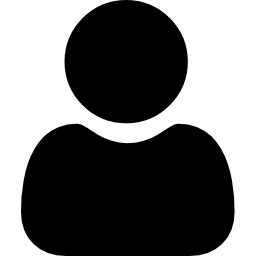
John Doe
Lorem ipsum dolor sit amet consectetur adipiscing elit dolor
Keyzing




 Trustpilot
Trustpilot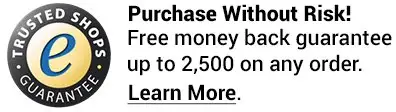
 Instant Delivery
Instant Delivery Multilingual
Multilingual Free Support
Free Support Secure Payments
Secure Payments Transparent Pricing
Transparent Pricing Money-Back Guarantee
Money-Back Guarantee





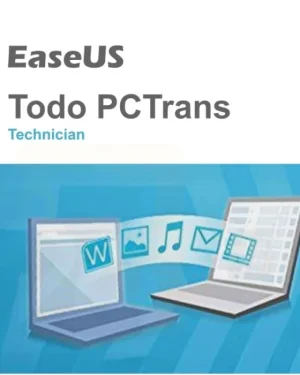

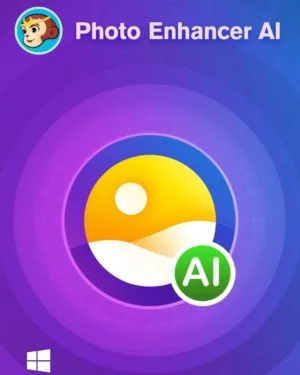
Reviews
There are no reviews yet