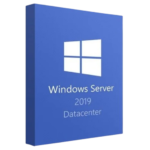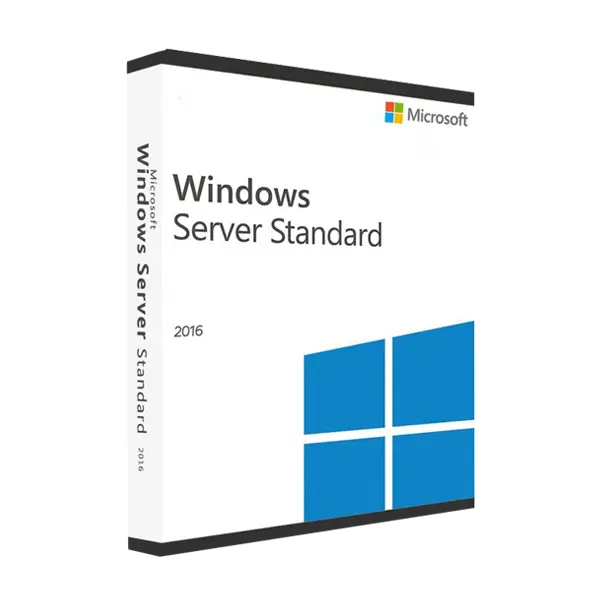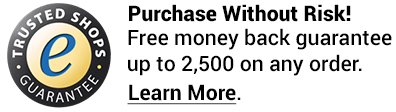Windows Server 2016 Standard (PC) – Microsoft Key – GLOBAL
$ 86.78 Original price was: $ 86.78.$ 20.76Current price is: $ 20.76.
- Instant Delivery : Receive in seconds
- Multilingual: All languages supported
- Free Support: Specialized help
- Secure Payments: SSL encrypted
- Transparent Pricing: VAT included, no other hidden fees
- Money-Back Guarantee: Buy with confidence
Description
Windows Server 2016 Standard
Overview
Windows Server 2016 Standard is a robust and versatile server operating system designed by Microsoft. Tailored to meet the needs of businesses and enterprises, this version offers improved features for better performance, enhanced security, and optimized cloud integration. Windows Server 2016 Standard (PC) – Microsoft Key – GLOBAL is a digital license that provides easy activation, enabling administrators to deploy and manage server environments with confidence.
Key Features
- Improved Security: Includes security enhancements such as Windows Defender, Shielded VMs, and advanced threat protection.
- Container Support: Natively supports Windows and Hyper-V containers for modern app deployment.
- Active Directory: Improved Active Directory management with features such as Privileged Access Management (PAM).
- Storage Replica: Block-level replication for disaster recovery and data protection.
- Nano Server: Lightweight installation option for optimal performance and reduced attack surface.
- Software-Defined Networking (SDN): Enhances networking performance, security, and management.
- Failover Clustering: Advanced failover clustering features for high availability and disaster recovery.
- Hyper-V Enhancements: More flexible and scalable virtualization features for data centers.
Why Choose Windows Server 2016 Standard?
- Scalability: Designed for businesses of all sizes, from small organizations to enterprise-level data centers.
- Security: Comprehensive security features to protect against modern threats.
- Cloud-Ready: Seamlessly integrates with Azure and other cloud solutions.
- Cost-Effective: Maximize value with powerful server functionality at a competitive price.
- Flexibility: Deploy in physical, virtual, or cloud-based environments.
- Global Compatibility: This Microsoft Key is compatible with PCs worldwide.
Download and Activation
- Purchase your Windows Server 2016 Standard (PC) – Microsoft Key – GLOBAL.
- Download the Windows Server 2016 Standard installation file from the official Microsoft website.
- Install the operating system on your PC or server hardware.
- Activate the software using the provided Microsoft Key during installation or afterward in system settings.
- Verify Activation by checking system information or logging into your Microsoft account.
Hardware Requirements
For PC:
- Processor: 1.4 GHz 64-bit processor
- RAM: 512 MB (2 GB for server with Desktop Experience installation)
- Disk Space: 32 GB minimum
- Network: Ethernet adapter with gigabit capability
For MAC (using virtualization software):
- Processor: Intel-based Mac with virtualization software (Parallels, VMware Fusion, etc.)
- RAM: 4 GB minimum (8 GB recommended)
- Disk Space: 40 GB minimum for installation files and virtual machine
- Network: Ethernet or Wi-Fi adapter
Software Requirements
- Operating System: Windows Server 2016 Standard can be installed on PCs running previous versions of Windows or deployed in a virtual machine on MAC using Parallels or VMware.
- Virtualization: If using a MAC, install Parallels Desktop or VMware Fusion to run the server software.
- Drivers: Ensure all required hardware drivers are up to date for smooth operation.
Compatibility
- Compatible Devices: Works on all PCs with Windows Server 2016 hardware specifications and on MAC with virtualization software.
- Supported Hypervisors: Works with Hyper-V, VMware, and Parallels.
OEM License Information
- Single-use license tied to the first hardware it is installed on.
- Non-transferable: Cannot be transferred to another device once activated.
- No support from Microsoft: End users need to rely on the retailer or third-party support for assistance.
Retail License Information
- Transferable: Can be re-installed on another machine if the original device is no longer in use.
- Official Microsoft Support: Includes full support directly from Microsoft.
- Can be used in virtualized environments: Supports both physical and virtual installations.
Support & Updates
- Automatic Updates: Receive regular security and performance updates.
- Microsoft Support: Access to Microsoft’s official support services for any technical issues or queries.
- Lifetime License: The license is valid for the lifetime of the server without any subscription requirements.
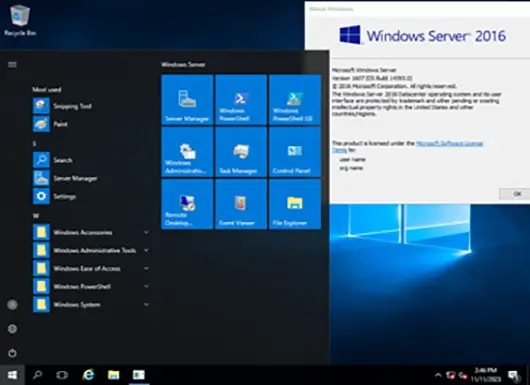

Frequently Asked Questions (FAQs):
No, this key is for a single installation. For additional installations, separate licenses are required.
Yes, in-place upgrades from Windows Server 2012 and 2012 R2 are supported.
Yes, the Microsoft Key is GLOBAL and can be activated in any region.
Visit the Microsoft Support page or use the support tools within your account.
Resources
- Official Windows Server 2016 Documentation: Click here
- Installation Guide: Click here
- Microsoft Support: Click here
- Windows Server Licensing FAQ: Click here